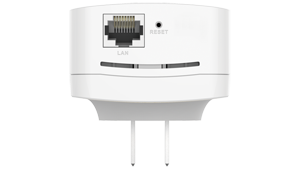D-Link DAP-1330
N300 Wi-Fi Range Extender

Sorry, this product is no longer available, Please contact us for a replacement.
Overview:
The DAP-1330 N300 Wi-Fi Range Extender will extend the coverage of your home’s existing wireless network and eliminate dead zones. With a compact design and wireless speeds of up to 300Mbps, the DAP-1330 will let you enjoy a fast wireless connection.

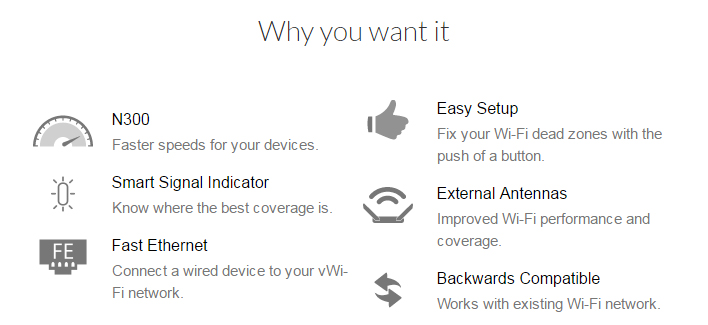
Extend your home wireless coverage
Increase the coverage of your home Wi-Fi network with the sleek and easy-to-use N300 Wi-Fi Range Extender. Wireless N300 technology ensures fast connection speeds whilst providing backward compatibility with older wireless devices in your network, allowing you to enjoy a reliable wireless connection. In addition, there’s a built-in Ethernet port to connect wired devices such as your laptop, computers, smart TVs and games consoles with an Ethernet port.
Smart Signal Indicator
Don’t worry about dead spots and not knowing the best signal strength for the best coverage. The Smart Signal Indicator will help you find the best location for optimal coverage throughout your home so you can enjoy more of what you like most in life.
Extend your wireless network and eliminate dead spots
Boost the range of your existing Wi-Fi and create a stronger signal in hard-to-reach areas.

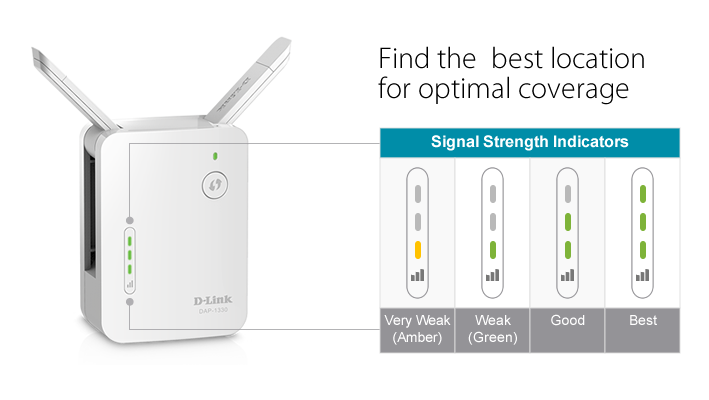
Works as a repeater or an access point
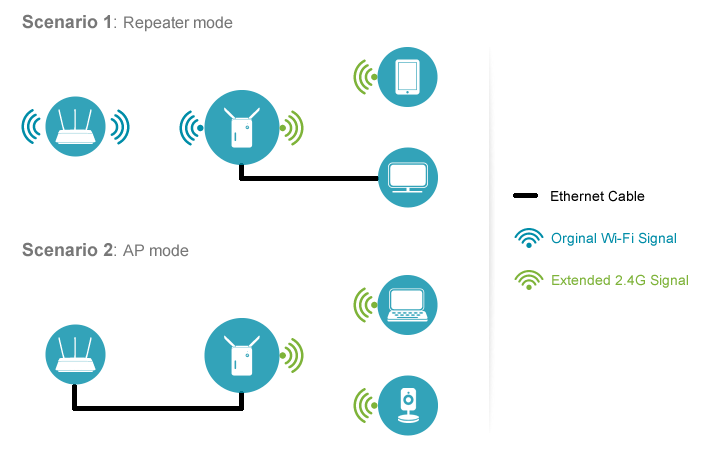
Features:
Connectivity
- Smart Signal Indicator to help find the best location for optimal coverage
- Wi-Fi speeds of up to 300 Mbps
- Wireless 802.11g/b backward compatibility
- Wi-Fi speeds of up to 300 Mbps
- 10/100 Fast Ethernet Port
Security
- WPA2/WPA wireless encryption to keep your wireless connection secure
- Wi-Fi Protected Setup (WPS) for secure setup with the simple press of a button
Easy to Use
- One-piece wall plug design is compact, portable, and does not require additional power cables
- Built-in setup wizard and QRS Mobile app for mobile devices guide you through installation
Deployment:
How to Extend Your Wi-Fi Network
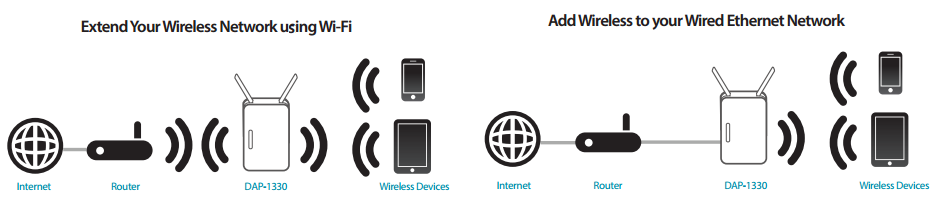
Technical Specifications:
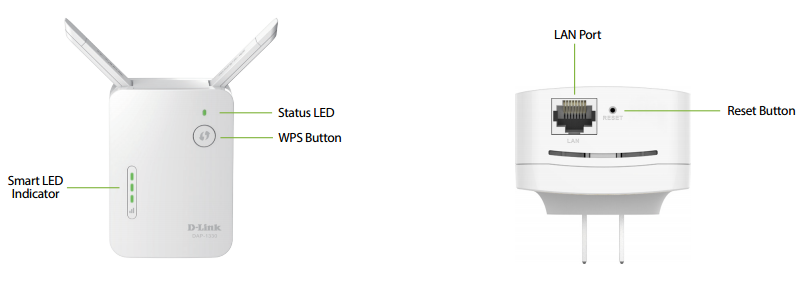
| D-Link DAP-1330 Specifications | |
|---|---|
| General | |
| Device Interfaces |
|
| LEDs |
|
| Standards |
|
| Antennas | Two external antennas |
| Mimimum System Requirements |
|
| Functionality | |
| Advanced Features | D-Link One-Touch Extender Setup |
| Wireless Security |
|
| Device Management |
|
| Physical | |
| Dimensions | 3.03 x 2.28 x 1.33 inches |
| Weight | 3.07 oz |
| Power | Input: 110 to 240 V AC, 50/60 Hz |
| Temperature |
|
| Humidity |
|
| Certifications |
|
| Package Contents |
|
| Warranty | |
| Warranty | 1-Year Limited Warranty2 |
1 Maximum wireless signal rate derived from IEEE Standard 802.11ac, and 802.11n specifications. Actual data throughput will vary. Network conditions and environmental factors, including volume of network traffic, building materials and construction, and network overhead, may lower actual data throughput rate. Environmental factors will adversely affect wireless signal range.
2 1-year limited warranty valid in the U.S. only
Documentation:
Download the D-Link DAP-1330 Datasheet (PDF).
Pricing Notes:
- Pricing and product availability subject to change without notice.