
D-Link DAP-1650
Wireless AC1200 Dual Band Gigabit Range Extender

Sorry, this product is no longer available, Please contact us for a replacement.
Overview:
The DAP-1650 Wireless AC1200 Dual Band Gigabit Range Extender is the ideal solution for improving the coverage and signal strength of any wireless network. Concurrent dual-band 802.11ac delivers Next-Generation wireless connectivity and performance while four gigabit Ethernet ports provide high-speed wired connections allowing you to stream HD video, make Internet calls and surf the Internet from any corner of your home, no matter how you choose to connect. Gigabit Ethernet ports provide high-speed wired connections for up to four PCs or other devices. It’s stylish, easy-to-use, and comes IPv6-ready for a reliable network today and tomorrow.
Fast and Reliable Home Networking
The D-Link DAP-1650 Wireless AC1200 Dual Band Gigabit Range Extender enables you to create an improved home network experience that extends your broadband Internet connection to all of your computers and mobile devices. The DAP-1650 has been designed so the high-powered amplifer sends the signal into the farthest corners of your home to deliver optimal wireless coverage throughout. The multiple internal antennas inside the DAP-1650 have been carefully placed to ensure that dead spaces are eliminated in any environment. It will automatically adjust to ensure you achieve the best possible performance.
Smooth Streaming with Wireless AC
The DAP-1650 uses the latest Wireless AC technology, which can provide transfer rates of up to 1.2 Gbps1. The DAP-1650 operates on both the 2.4 GHz and 5 GHz wireless bands at the same time using concurrent dual-band technology and four internal antennas. This allows you to browse the web, chat and email using the 2.4 GHz band, while simultaneously streaming digital media, playing online games, or making Internet phone calls on the 5 GHz band.
Easy to Set Up and Use
Setting up the Wireless AC1200 Dual Band Gigabit Range Extender is simple. You can use one-touch configuration by pushing the WPS pushbutton on the DAP-1650, on the router or AP you want to extend, and the DAP-1650 will automatically configure itself for you. Alternatively, you can use the supported QRS Mobile app on your iOS or Android mobile device to set up the DAP-1650 easily or the built-in setup wizard that lets you configure it wirelessly with a PC using any supported browser.
Example Usage Scenarios
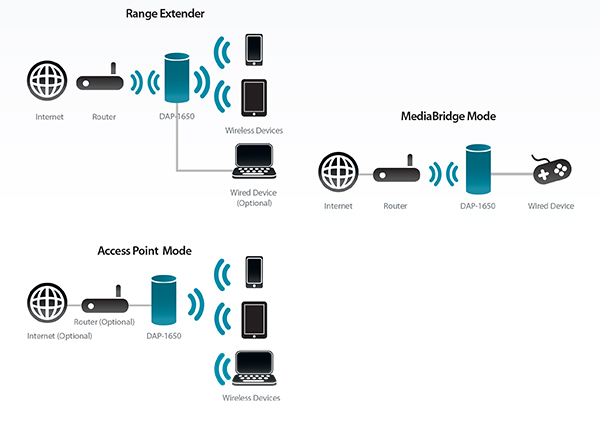
Features:
Connectivity
- 802.11 a/b/g/n/ac wireless LAN for a complete range of wireless compatibility
- Four Gigabit LAN ports for high-speed wired connections
- Four internal antennas with 11ac technology to ensure comprehensive home coverage
Mobile Apps
- Shareport Mobile app enables you to stream and share media files and documents across your network
- Use the QRS Mobile app to set up your network using a mobile device without a computer
Security
- WPA & WPA2 wireless encryption protects the network from intruders
- Wi-Fi Protected Setup (WPS) securely adds devices to your network at the push of a button
- User Limit
Multiple Operational Modes
- Range Extender
- Access point
- MediaBridge
Technical Specifications:

| D-Link DAP-1650 Specifications | |
|---|---|
| General | |
| Device Interfaces |
|
| Antenna Type | 2x2 (2.4 GHz) and 2x2 (5 GHz) internal antennas |
| Standards |
|
| Minimum System Requirements |
|
| Functionality | |
| Advanced Features |
|
| Mobile App Support |
|
| Wireless Security |
|
| Physical | |
| Dimensions | 3.7 x 4.6 x 5.76 inches |
| Weight | 0.73 lbs |
| Power |
|
| Temperature |
|
| Humidity |
|
| Certifications |
|
Product Views:
 |
 |
| D-Link DAP-1650 Side Right View | D-Link DAP-1650 Side Left View |
 |
|
| D-Link DAP-1650 Back View |
Documentation:
Download the D-Link DAP-1650 Datasheet (PDF).

