
D-Link DCS-960L
HD 180-Degree Wi-Fi Camera

Sorry, this product is no longer available, please contact us for a replacement.
Overview:
The DCS-960L HD 180° Panoramic Camera is a revolutionary camera offering a horizon-wide view that easily captures your entire room, wall-to-wall, in high-quality 720p. Built-in night vision, video recording, motion/sound detection and the ability to view and control from your smartphone, tablet or computer, allows you to keep an eye on what matters, day or night.
Peace of Mind with 24/7 Complete Coverage
Unlike traditional cameras, the DCS-960L uses an ultra-wide view lens to give you a full 180° field of view, letting you cover an entire room with a single camera. Forget about pan and tilt cameras, view everything instantly in real-time. Built-in de-warping technology gives you a distortion-free image and the 720p HD sensor captures fine details with ease. Send e-mail notifications with snapshots or video clips whenever motion or sound is detected using just the DCS-960L and an Internet connection. Define areas of your camera’s video to monitor for motion, and set volume limits to detect when a sound is picked up by the camera. Night time monitoring with the built-in infrared LEDs allow for viewing of up to 5 metres in complete darkness, enabling round-the-clock monitoring of a home or office.
A pre-installed 16Gb microSD card allows you to record videos directly onto the camera, without the need of a computer. You can setup the camera to record only when motion is detected for up to 7 days1. The camera can also send e-mail alerts whenever motion is detected.
Wireless AC for Speed and Reliability
When setting up a surveillance camera, you need to make sure that it can provide smooth video wherever you decide to install it. DCS-960L offers Wireless AC connectivity and takes advantage of the latest Wi-Fi technology to give you a high bandwidth connection2 . Not only does this offer smooth HD video streaming from your camera, it also provides more flexibility on where the camera can be placed.
mydlink: The Easiest Way to Set up your Camera and Monitor your Home
Connecting a camera on your network and accessing it has traditionally required complex configuration. mydlink makes it easy to access your camera from wherever you are, whenever it’s convenient for you. Using the free mydlink Lite app for iOS and Android smartphones and tablets, you can connect and setup your mydlink camera without even turning on a computer. A step-by-step guide will have your camera up and running in a matter of minutes. Through the mydlink Lite app, you can set up a free mydlink account which allows you to view and manage your camera from any Internet connected computer. If you have more than one camera, you can add it to your existing mydlink account and watch all your cameras from a single location.
Accessing your cameras on the go is easy too. Just download the free mydlink Lite app for your iPhone or Android device and you can quickly and easily view your camera feed from anywhere with a wireless or 3G/4G LTE connection. Thanks to this app, you can monitor on-the-go even if you don’t have access to a computer.
If you have a mydlink-enabled Cloud Router, setting up and configuring your DCS-960L is as easy as 1, 2, 3, thanks to Zero Configuration. Simply connect your camera to its power adapter and then connect your camera to your Cloud Router with an Ethernet cable - the camera will automatically be added to your account.
See more of your home with Ultra-Wide 180° viewing
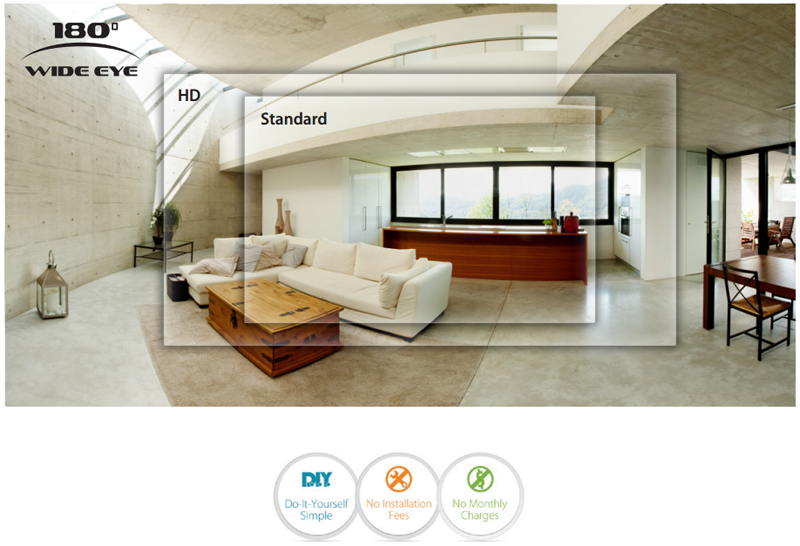
Easy setup, flexible placement, access from anywhere at any time
Unique de-warping technology
Maximizes the video quality with less distortion - letting you see more of your home at a glance.


Home security in high definition
Crisp 720p HD video gives you a clear view of what's going on at home. See more of your favorite faces and places - it's home security with an eye for detail.


Round-the-clock peace of mind
Peace of mind shouldn't end when the sun goes down. With 16 feet night vision, you'll never miss a thing.

Night

Day
Be there. Even when you're not.
Check in on the people and places you love whenever you'd like with our free mydlink app
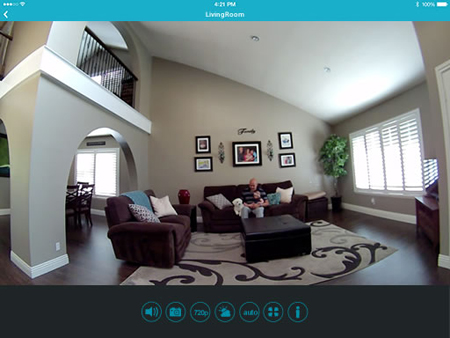
App Overview
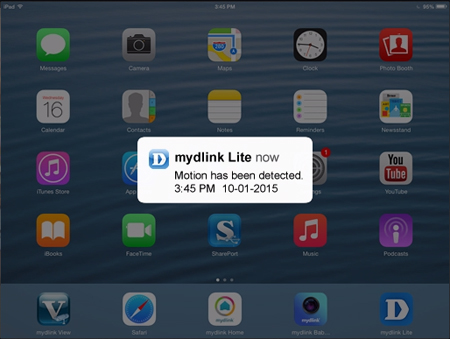
Sound & Motion Detection
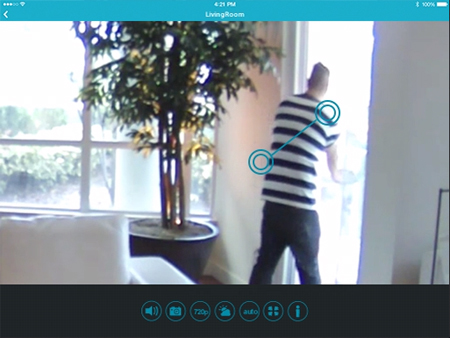
Pinch-Zoom
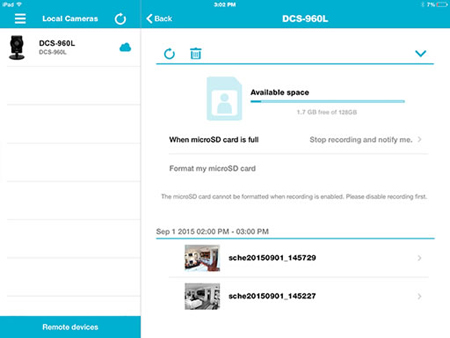
Responsive Recording
Easy to set up. Even easier to use.
Get your Wi-Fi Camera set up in minutes, and place it just about anywhere in your home. The free mydlink app is available for iOS, Android devices, and Windows Phones.
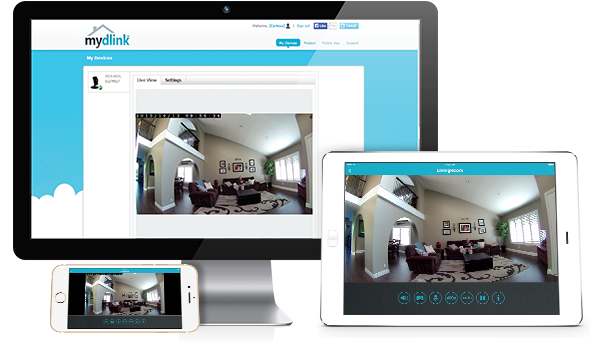
Free app for iOS, Android and Windows
Features:
Camera
- High quality 720p HD CMOS sensor for excellent image quality
- Wide angle lens with hardware de-warping for clear whole-room coverage
- Built-in IR LEDs to capture video in low-light environments or even complete darkness
Security
- Motion detection with configurable detection windows
- Sound level detection
- Send notifications and snapshots or video clips to your e-mail address
- 16GB MicroSD card included, supporting motion recording up to 7 days
Ease Of Use
- Uses the latest Wireless AC technology so you can install the camera anywhere with ease
- Backwards compatible with 802.11n/g/a
- WPS support for easy wireless connection
- UPnP & DDNS support
mydlink Functionality
- mydlink enabled so you can check on your camera anytime, anywhere
- View and manage your camera through the mydlink website
- Supports the mydlink Lite and mydlink+ apps for remote viewing on your mobile device
Technical Specifications:
| D-Link DCS-960L Specifications | |
|---|---|
| Camera | |
| Hardware Profile |
|
| External Device Interfaces |
|
| Image Features |
|
| Video Compression |
|
| Video Resolution |
|
| Audio Support |
|
| Mobile Support |
|
| Network | |
| Network Protocols |
|
| Security |
|
| General Specifications | |
| Power Input | 5 V DC / 1.2 A, 50/60 Hz through power adapter |
| Power Consumption | 4.8 watts maximum ± 5% |
| Operation Temperature | 0 to 40 °C (32 to 104 °F) |
| Storage Temperature | -20 to 70 °C (-4 to 158 °F) |
| Operation Humidity | 20% to 80% non-condensing |
| Storage Humidity | 5% to 95% non-condensing |
| Dimensions | 3.78 x 3.78 x 5.43 inches |
| Weight | 0.31 lbs (camera only) |
| Certifications |
|
Documentation:
Download the D-Link DCS-960L Datasheet (PDF).






