
D-Link DHP-310AV
PowerLine Homeplug AV Mini Adapter

Sorry, this product is no longer available, please contact us for a replacement.
Overview:

No Configuration Needed, Just Plug in and You're Connected
Turn any electrical outlet into a home network connection. The “PowerLine AV Mini Adapter” (DHP-310AV) uses electrical wiring that’s already in your house to provide fast, reliable speed of up to 200Mbps1 to any room in the house. Simply connect the PowerLine AV Mini Adapter into an existing electrical outlet and connect to your existing PowerLine network. Add a PowerLine connection anywhere you want in your home without cables or mess!
Fast Connection
The Powerline AV Mini Adapter provides fast reliable speed up to 200Mbps to any room in the house. This lets you stream video, game online, or surf the web from anywhere.
Compact Design
With it’s compact size, you can plug it into any electrical outlet with an existing PowerLine network to get a connection anywhere in your home2. The compact size only takes up one plug in an outlet, enabling you to plug in other devices too.
Security At The Touch Of A Button
Setting up a secure connection is quick and easy. Once the adapters are plugged in, press the button on each device to sync up with the other to establish a safe, secure network connection. The adapter uses 128-bit AES data encryption to protect the network from unauthorized wire tapping. With hassle-free plug and play installation, the PowerLine AV Mini Adapter is an ideal solution to create a wall-to-wall home network.
Features:
- Add a PowerLine connection to your exsiting PowerLine Network right out of the box2
- Compact elegant design
- Speeds up to 200Mbps1
- Uses your home’s existing electrical wiring by plugging into existing power outlets2
- Power Saving Mode
- Push and Secure encryption button
- Supports 128-bit AES encryption for network security
- Plug & Play Installation
- 24/7 Basic Installation Support3
- 1-Year Limited Warranty4
Think Green
D-Link Green™ devices are about providing eco-friendly alternatives without compromising performance. They are designed to help conserve energy, protect our environment from harmful substances, and reduce waste by using recyclable packaging. To learn more, visit www.dlinkgreen.com.
D-Link Green Technology
- Goes into power saving mode when no data link is detected after 5 minutes
Protecting The Environment
- Complies with the European Union’s RoH directive that restricts the use of certain hazardous materials
- Uses soy ink and recyclable packaging to help reduce waste that goes into the environment
2 Power outlets and electrical wiring must all be part of the same electrical system. Certain electrical conditions in your home, such as wiring conditions and configuration may affect the performance of this product. A minimum of two D-Link PowerLine AV Network Adapters are required to create a network. Connecting this product to a power strip with a surge protector may adversely affect the performance of this product. For best results, plug adapter directly into a power outlet.
3 24/7 Basic Installation Support is available only in the USA for the first 30 days from date of original purchase.
4 1-Year Limited Warranty available only in the USA and Canada.
5 Latest Software and Documentation available at http://support.dlink.com.
6 Computer must adhere to Microsoft’s recommended System Requirements.
Technical Specifications:
| D-Link DHP-310AV Specifications | |
|---|---|
| Standard |
|
| Ethernet Interface |
|
| Maximum Data Rate | 200 Mbps |
| PowerLine Frequency Band | 2Mhz to 30Mhz |
| PowerLine Modulation Scheme | OFDM Symbol Modulation |
| Security | 128-bit AES Data encryption |
| LEDs |
|
| Power Saving | Power saving mode supported |
| Operating Temperature | 30º to 104ºF (0º to 40ºC) |
| Operating Humidity | 10% to 95% non-condensing |
| Power Supply | 110~240VAC, 50/60Hz |
| EMC Certifications |
|
| Safety Certifications |
|
| Dimensions (L x W x H) | 2.68” x 2.43” x 1.64” |
| Weight | 0.28lbs |
| Warranty | 1-Year Limited Warranty* |
| Package Contents |
|
| Minimum Requirements |
For Configuration Utility, Computer with:
Power Supply:
For Internet Access:
For Network:
|
2 Power outlets and electrical wiring must all be part of the same electrical system. Certain electrical conditions in your home, such as wiring conditions and configuration may affect the performance of this product. A minimum of two D-Link PowerLine AV Network Adapters are required to create a network. Connecting this product to a power strip with a surge protector may adversely affect the performance of this product. For best results, plug adapter directly into a power outlet.
3 24/7 Basic Installation Support is available only in the USA for the first 30 days from date of original purchase.
4 1-Year Limited Warranty available only in the USA and Canada.
5 Latest Software and Documentation available at http://support.dlink.com.
6 Computer must adhere to Microsoft’s recommended System Requirements.
Product Views:
 |
 |
| D-Link DHP-310AV Front View | D-Link DHP-310AV Angle View |
 |
 |
| D-Link DHP-310AV Right Side View | D-Link DHP-310AV Left Side View |
 |
 |
| D-Link DHP-310AV Top View | D-Link DHP-310AV Bottom View |
Diagram:
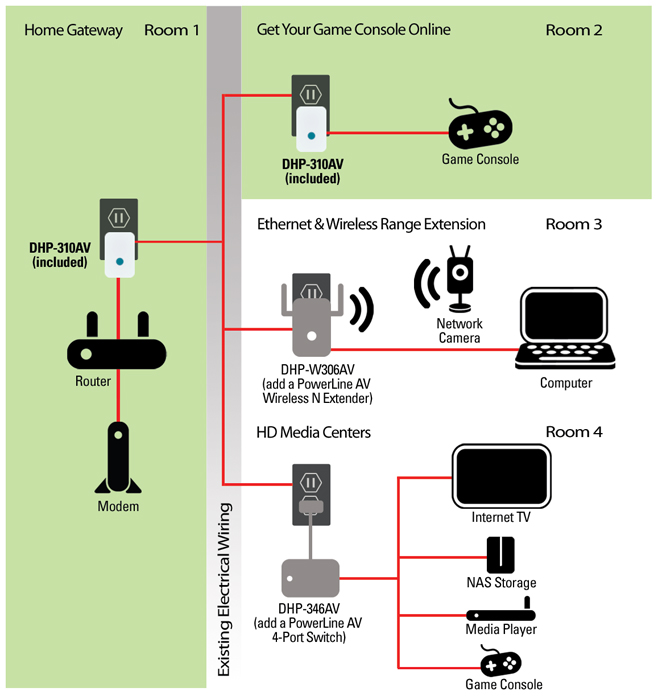
Documentation:
Download the D-Link DHP-310AV Datasheet (PDF).

