
D-Link DHP-P701AV
Powerline AV2 2000 Gigabit Passthrough Starter Kit

Sorry, this product is no longer available, Please contact us for a replacement.
 Overview:
Overview:
Create a high-speed Home network2 at speeds of up to 2000Mbps. The kit includes two DHP-P700AV Powerline AV2 2000 Gigabit Adapters. You can connect several different devices, from routers, computers, access points, gaming consoles, to Smart TV’s, bringing Ethernet network connectivity to hard-to-reach areas in your home. Each adapter will come with the latest in AV2 MIMO technology and Gigabit connectivity so that you can stream more HD media, transfer all those large files and be online playing games with your friends. The integrated passthrough socket ensures no power outlet is going to waste and the built-in noise filter eliminates electrical signal noise for powerful transmission performance.
PowerLine AV2 2000 Gigabit Passthrough Starter Kit
Using your existing electrical wiring, create a high-speed Home network at speeds of up to 2000Mbps1. Connect several different devices, from routers, computers, access points, gaming consoles, to Smart TV’s, bringing Gigabit Ethernet network connectivity to hard-to-reach areas in your home.
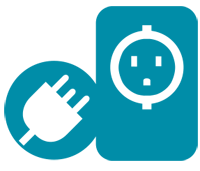
Pass through noise filter
The integrated passthrough socket ensures no power outlet is going to waste and the built-in noise filter eliminates electrical signal noise for powerful transmission performance.2
Do more with AV2 MIMO technology
Stream more HD media, play more online games and transfer all of the large files you want. AV2 MIMO technology will guarantee you a higher data transfer rate.
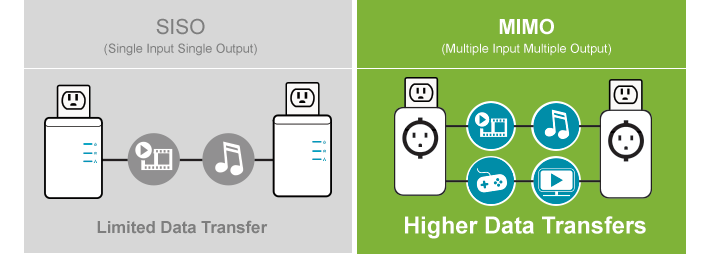
No configuration needed, just plug it in
Just connect one of your adapters to your router, connect the other adapter to your smart TVs, laptops, game consoles, and then press the Simple Connect button on each adapter to create a secure connection. It’s that simple!
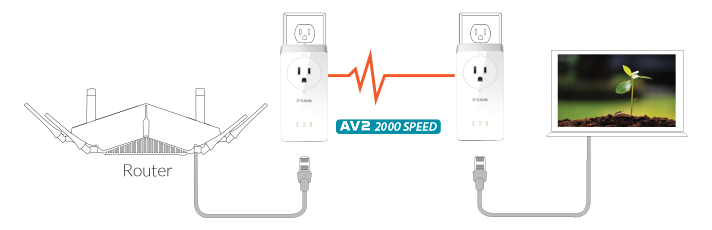
 One Touch Security for easy setup
One Touch Security for easy setup
Simply plug and play. No need to configure or to remember passwords. A simple push of a button will get your network secured in minutes.
Why MIMO Technology?
MIMO (Multiple Input Multiple Output) technology increases bandwidth and speed which will let you transfer more data so that you can do more of the stuff you love: stream 4K ultra HD media, play more online games, and transfer all of the large files you want.
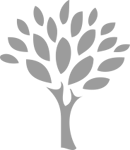 Setup Couldn’t Be Any Easier
Setup Couldn’t Be Any Easier
Just connect one of your adapters to your router, connect the other adapter to your device, and then press the Simple Connect button on each adapter to create a secure connection. It’s that simple!
Power saving mode comes in handy
Power Saving mode reduces power consumption up to 85%3 when not in use.
1 Maximum throughput is based on theoretical transmission PHY rate. Actual data throughput will vary. Network conditions and environmental factors, including volume of traffic and network overhead, may lower actual data throughputrate. Interference from devices that emit electrical noise, such as vacuum cleaners and hair dryers, may adversely affect the performance of this product. This product may interfere with devices such as lighting systems that have a dimmer switch or a touch-sensitive on/off feature, short wave radios, or other Powerline devices that do not follow the HomePlug AV/AV2 standard.
2 Actual data will vary because of the network conditions and environmental factors.
3 The device will enter power saving mode when no traffic is detected for a period of five minutes. Power consumption in power saving mode is up to 85% lower than for normal operation.
Features:
Performance
- • Powerline AV2 Technology - Speeds of up to 2000Mbps
- MIMO technology for higher-speed data transfer and wider coverage
- Passthrough socket with noise filter
- High-Speed Gigabit Port
- Power saving mode reduces power consumption up to 85%
Ease of Use
- Plug-n-Play installation
- Secure connection with the push of a button
Technical Specifications:
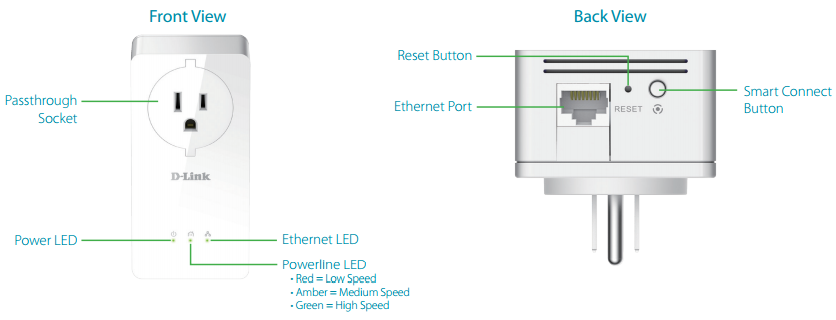
| D-Link DHP-P701AV Specifications | |
|---|---|
| General | |
| Standard |
|
| Ethernet Interface | 10/100/1000Mbps Gigabit Ethernet |
| Functionality | |
| LED |
|
| Security | 128-bit AES data encryption |
| Powerline Modulation Scheme | OFDM symbol modulation |
| Powerline Frequency Band | 2 MHz to 86 MHz |
| Data Rate |
|
| Physical | |
| Weight | 0.46 lbs |
| Power | 100-125 V AC, 50/60 Hz, 15 A |
| Passthrough Power Socket | 125 V/15 A Maximum |
| Power Consumption |
|
| Temperature |
|
| Humidity |
|
| Certifications |
|
| Dimensions (W x H x D) | 4.68 x 2.36 x 1.48 inches |
| Package Contents |
|
| Warranty Information | 1 Year Limited Warranty |
1 Maximum throughput is based on theoretical transmission PHY rate. Actual data throughput will vary. Network conditions and environmental factors, including volume of traffic and network overhead, may lower actual data throughput rate. Interference from devices that emit electrical noise, such as vacuum cleaners and hair dryers, may adversely affect the performance of this product. This product may interfere with devices such as lighting systems that have a dimmer switch or a touch-sensitive on/off feature, short wave radios, or other Powerline devices that do not follow the HomePlug AV/AV2 standard.
2 Actual data will vary because of the network conditions and environmental factors.
3 The device will enter power saving mode when no traffic is detected for a period of five minutes. Power consumption in power saving mode is up to 85% lower than for normal operation.
Documentation:
Download the D-Link DIR-P701AV Datasheet (PDF).

