
D-Link DHP-W311AV
PowerLine AV 500 Wireless N Mini Adapter Starter Kit

Sorry, this product is no longer available, please contact us for a replacement.
Overview:
Extend Your Network
The PowerLine AV 500 Wireless N Mini Adapter Starter Kit instantly transforms your home’s existing electrical wiring into a high-speed network. Expand both your wired and wireless network for increased home coverage. Easily add computers, entertainment systems and Wi-Fi devices to your network without turning your home into a wired mess.
Eliminate Wi-Fi Dead Zones
With the PowerLine AV 500 Wireless N Mini Adapter Starter Kit, getting whole-home coverage is fast and easy. Simply connect the PowerLine adapter to your router’s Ethernet port and plug it into a power outlet to turn every other outlet in your home into a possible network connection. Then plug the wireless extender into an outlet in a different part of your home to extend your Wi-Fi network to the hard-to-reach areas of your home like upstairs bedrooms, basements and outdoor patios.
Scalable to Your Needs
If you’re looking to connect more than just one wired device to your network, simply connect additional adapters. D-Link’s various PowerLine adapters are interchangeable with one another, so even if you have older PowerLine models, compatibility won’t be an issue.
Plug and Play Installation
Setting up your PowerLine adapters could not be any easier – just connect each adapter to your Ethernet-enabled devices, hit the easy connect button, and you’re ready to go! It’s that simple.
Features:
Package Contents
- PowerLine AV 500 Mini Adapter(DHP-308AV)
- PowerLine AV 500 Wireless N Mini Extender (DHP-W310AV)
- Two Ethernet Cables
- Wi-Fi Configuration Card
- Quick Install Guide
Minimum Requirements
- 802.11n/gWireless Clients
- 10/100 Ethernet device(s)
- Two Available PowerOutlets
For Internet Access:
- Router
- Broadband Internet Connection
DHP-W310AV Configuration Requirements:
- Windows® 76, Windows Vista®6, Windows® XP SP36, or MacOS® X (10.7 or higher)
- Internet Explorer 7, Google Chrome 8, Mozilla Firefox 4, or Apple Safari 4 or higher
Power Supply:
- 100-240VAC, 50/60Hz
2 Power outlets and electrical wiring must all be part of the same electrical system. Certain electrical conditions in your home, such as wiring conditions and configuration may affect the performance of this product. A minimum of two D-Link PowerLine AV Network Adapters are required to create a network. Connecting this product to a powerstrip with a surgeprotector may adversely affect the performance of this product. For best results, plug adapter directly into a power outlet.
3 24/7 Basic Installation Support is available only in th eUSA for the first 30 days from date of original purchase.
4 1-Year Limited Warranty available only in the USA and Canada.
5 Latest Software and Documentation available at http://support.dlink.com.
6 Computer must adhere to Microsoft’s recommended System Requirements.
Technical Specifications:
| D-Link DHP-W311AV Specifications | |
|---|---|
| Standard |
|
| Ethernet Interface | 10/100Mbps Fast Ethernet |
| Maximum PHY Rate | 200 Mbps1 |
| Security | 128-bit AES Data Encryption |
| Input Power | 100V ~ 240V, 50/60 Hz |
| LEDs |
|
| Power Saving | Power Saving Mode Supported |
| Power Consumption |
|
| Operating Temperature | 33° to 104°F (0 ℃ to +40℃) |
| Operating Humidity | 10% to 90% non-condensing |
| EMC Certifications |
|
| Safety Certifications |
|
| Other Certifications |
|
| Dimensions | 90 x 65 x 50mm |
| Weight | 174.5g |
| Warranty | 1-Year Limited Warranty4 |
2 Power outlets and electrical wiring must all be part of the same electrical system. Certain electrical conditions in your home, such as wiring conditions and configuration may affect the performance of this product. A minimum of two D-Link PowerLine AV Network Adapters are required to create a network. Connecting this product to a powerstrip with a surgeprotector may adversely affect the performance of this product. For best results, plug adapter directly into a power outlet.
3 24/7 Basic Installation Support is available only in th eUSA for the first 30 days from date of original purchase.
4 1-Year Limited Warranty available only in the USA and Canada.
5 Latest Software and Documentation available at http://support.dlink.com.
6 Computer must adhere to Microsoft’s recommended System Requirements.
Diagram:
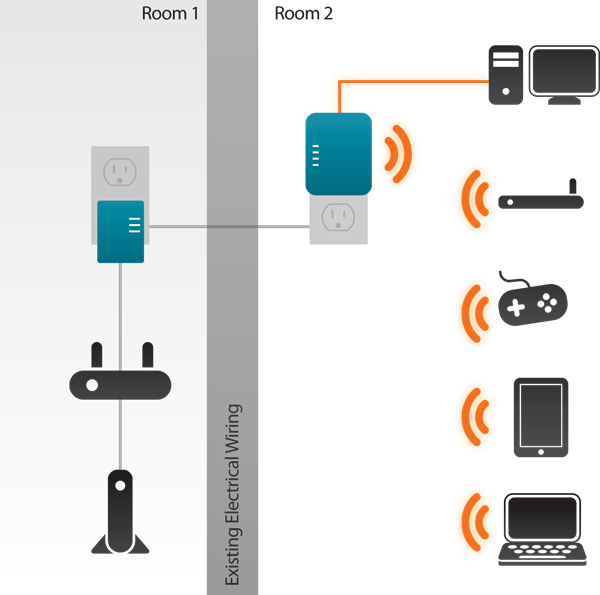
* A minimum of two D-Link PowerLine AV Network Devices are required to create a network.
Documentation:
Download the D-Link DHP-W311AV Datasheet (PDF).

