
D-Link DIR-842
AC1200 Wi-Fi Router

Sorry, this product is no longer available, Please contact us for a replacement.
Overview:
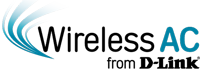
The D-Link AC1200 Wi-Fi Router (DIR-842) delivers next-generation wireless speed and coverage to all your Wi-Fi devices. With wireless dual band speeds of 300 and 867Mbps, the DIR- 842 avoids interference to deliver the fastest wireless speeds, improved coverage and reliable connections. The DIR-842 is ideal for streaming HD video, gaming, connecting multiple devices, and watching shows on your TV – all at the same time.
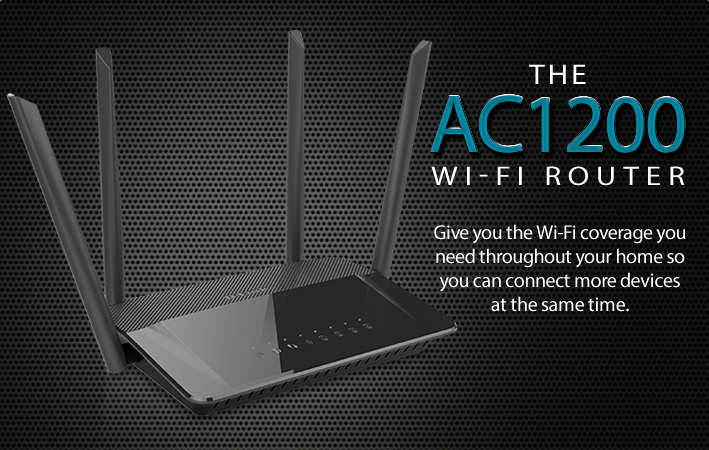
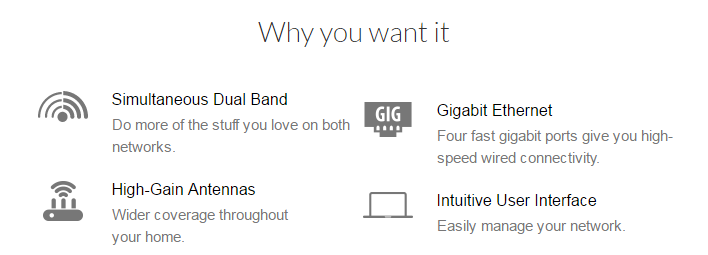
Backward Compatibility
While the DIR-842 delivers AC performance to your home network, it is also backward compatible with all of your existing a/b/g/n devices for seamless connectivity. This means you can enjoy all the benefits of wireless AC without worrying about annoying compatibility issues. Simply download the QRS Mobile to your mobile device, follow the intuitive setup wizard, and you’ll have your wireless AC home network up and running in minutes.
Dual Band Advantage
The AC1200 Wi-Fi Router delivers dual band performance for intelligent, versatile, interferencefree bandwidth. Check your email and surf the Internet on the 2.4GHz band; and game, make Skype calls and stream HD movies to multiple devices using the cleaner, interference-free 5GHz band. Whatever you like to do online, dual band has you covered.
Extreme Wi-Fi coverage
Bring Wi-Fi coverage to your devices to the max. The DIR-842 avoids interference to deliver the fastest wireless speeds, improved coverage and reliable connections. You can do multiplayer gaming, HD streaming, file transfers, video chat, email, and web surfing all at the same time.
Not just any antenna
High-gain antennas will give you exceptional coverage in and around your home.

Do more with Dual Band technology
Use the 2.4 GHz band for everyday tasks, while leaving the high-speed 5 GHz AC band free for HD video streaming, online gaming and large file transfers. With fewer devices using the high-speed 5 GHz band, there's less interference and congestion, giving you better performance and a lag-free wireless experience.

Faster Performance
Wired performance 10x faster than traditional Fast Ethernet.

Intelligent QoS
Intelligent QoS tracks the type of network traffic (media streaming, web surfing, online gaming) and decide which application deserves higher priority.

New user interface
Controlling your network by enabling parental controls, blocking unwanted devices, monitoring internet activity and creating Wi-Fi guest networks is easier than ever with our new interface.
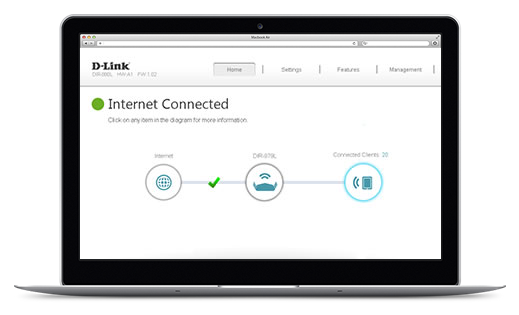
Features:
Coverage
- AC Technology
- High-gain antennas
Setup
- Wi-Fi Protected Setup (WPS)
- Quick Router Setup (QRS) mobile app
Intelligent QoS
- Tracks the type of network traffic (media streaming, web surfing, online gaming) and decide which applications deserves higher priority
Security
- WPA & WPA2 wireless encryption protects your network from intruders
- Wi-Fi Protected Setup (WPS) securely adds devices to your network at the push of a button
Speed
- 1AC Wi-Fi - Up to 300 Mbps (2.4 GHz) + 867 Mbps (5GHz).
- Gigabit Ethernet Ports - Ensures the best wired online experience for HD streaming and gaming.
Range
- Whole-Home Coverage - 11AC technology extends wireless range further than with Wireless N.
- High-Gain Antennas - 4 external antennas.
Performance
- Traffic Prioritization - Advanced QoS engine distributes traffic optimally across both wireless bands to guarantee the best performance.
- Dual-Band Technology - Decreases wireless interference and congestion, allowing you to connect more devices.
Management
- Easy To Install - Installation wizard manually walks you through setup in minutes.
- Quick Router Setup (QRS) App - Easy setup app for smartphones & tablets.
- WPS Push Button Setup - Quickest method of connecting devices with the push of a button.
Security
- Parental Controls - Create online access schedules and block/allow specific websites and/or devices.
- Guest Wi-Fi Network - Enable a public or encrypted wireless guest network.
- Secure Wi-Fi Encryption - WPA/WPA2 provides highest level of wireless security.
Technical Specifications:
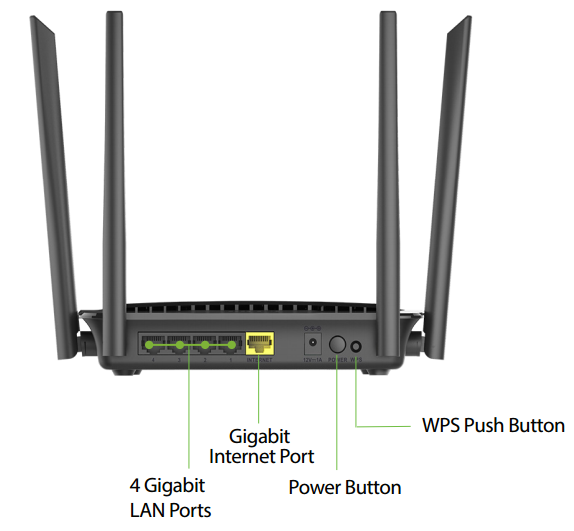
| D-Link DIR-842 Specifications | |
|---|---|
| General | |
| Device Interfaces |
|
| Standards |
|
| Minimum Requirements |
|
| Functionality | |
| Advanced Features |
|
| Wireless Security |
|
| Advanced Firewall Features |
|
| Physical | |
| Dimensions | 6.25 x 8.9 x 7.25 inches |
| Weight | 0.6 lbs |
| Power | 12 V DC, 1A |
| Temperature | Operating: 30 to 104 °F |
| Humidity | Operating: 10% to 95% non-condensing |
| Certifications |
|
| Package Contents |
|
| Warranty | |
| Warranty | 1-Year Limited Warranty5 |
1 Maximum wireless signal rate derived from IEEE standard 802.11ac specifications which are subject to change. Actual data throughput will vary. Network conditions and environmental factors, including volume of network traffic, building materials and construction, and network overhead, lower actual data throughput rate. Environmental factors will adversely affect wireless signal range.
3 Latest software and documentation are available at http://support.dlink.com.
4 Software included is not Mac-compatible.
5 1-Year Limited Warranty available only in the USA at http://support.dlink.com/warranty.
6 Reset button located on the bottom of the router. Using a paper clip, press and hold for 10 seconds to reset the router back to the factory default settings.
Documentation:
Download the D-Link DIR-842 Datasheet (PDF).





