
D-Link DIR-880L
Wireless AC1900 Dual Band Gigabit Cloud Router

Sorry, this product is no longer available, please contact us for a replacement.
Overview:
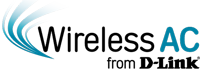
The DIR-880L Wireless AC1900 Dual Band Gigabit Cloud Router lets you easily connect, control and monitor your network using the future of wireless technology, today. Advanced AC SmartBeam provides a signifi cant increase in wireless performance, while Advanced Quality of Service (QoS) effi ciently distributes bandwidth. The DIR-880L is also mydlink Cloud-enabled and supports the mydlink SharePort app to stream and share your media fi les. The DIR-880L is stylish, easy-to-use and comes IPv6-ready for a powerful network that you can rely on.
Reliable and Efficient
Using the latest wireless AC technology, which can provide transfer rates of up to 1.9 Gbps1 (1300AC + 600N), the DIR-880L operates on both the 2.4 GHz and 5 GHz wireless bands at the same time using concurrent dual band technology and three external antennas. This allows you to browse the web, chat and email using the 2.4 GHz band, while simultaneously streaming digital media, playing online games or making Internet phone calls on the 5 GHz band. Advanced Quality of Service (QoS) prioritizes the most important data, such as movie streaming and online gaming.
Superior Coverage and Speed with Advanced AC SmartBeam
Advanced AC SmartBeam technology brings you the future of high-bandwidth wireless connectivity, vastly increasing the speed and coverage of your network. The high-gain external antennas send the signal into the farthest corners of your home, giving you a strong connection wherever you are. Gigabit Ethernet ports provide high-speed wired connections for up to four PCs or other device.
Monitor Your Network Anytime
With the mydlink Cloud-enabled Wireless AC1900 Dual Band Gigabit Cloud Router, you can eff ortlessly access and view your network no matter where you are. See who is connected to your router, change settings or block someone from using your network connection, all from any Internet connected PC, tablet or smartphone.
File Sharing at Your Fingertips
The mydlink SharePort app allows you to connect a USB storage device to the DIR- 880L and instantly share documents, movies, pictures and music with other mobile devices. Put your music library on a USB drive and share it with everyone else in your home, or show photos on the living room TV while a family member watches a movie on their mobile device. Stream media fi les to multiple devices without interruption or save them to your device for offl ine playback. The intuitive interface lets anyone immediately connect to a variety of entertainment options stored securely on your own storage device.
Easy to Set Up, Easy to Use
Get the DIR-880L up and running in no time using the Quick Router Setup (QRS) mobile app on your smartphone or tablet. Simply plug in the router, open the app and follow a few easy steps to get your home network connected without having to even touch a computer. You can also set up a secure network with the touch of a button using Wi-Fi Protected Setup (WPS). Simply press the WPS button to instantly establish a secure connection to a new device. If you have additional mydlink cloud products, you can take advantage of mydlink Zero Confi guration. Simply connect your mydlink-enabled device to the DIR-880L and the router will automatically link it to your mydlink account with no confi guration required.
Cloud Router with mydlink SharePort
Monitor your network no matter where you are. See who is connected to your router, change settings, or block someone from using your network connection. Plug in a USB storage device and instantly create your own personal cloud storage for playing your media files remotely using a smartphone or tablet.
- mydlink SharePort app available for iPhone, iPad and Android devices.
- mydlink Lite app available for iPhone, iPad, Android and Windows Phone devices.
Features:
High-Speed Connectivity
- Advanced Wireless AC beamforming dramatically enhances wireless signal strength and throughput
- Gigabit WAN and LAN ports for high-speed wired connections
- Two USB ports to connect storage drives and printers for sharing
Advanced Quality of Service (QoS)
- Band steering effi ciently balances the data load and increases the total bandwidth availability
- Airtime fairness optimally adjusts the data rate of wireless clients for the best performance
L2TP over IPSec VPN Server Support
- Transmit data securely when connected remotely
mydlink SharePort™
- Access fi les stored on a connected USB drive over the Internet
- Stream music and video to your mobile device
- Upload photos and videos from your camera
Mobile Apps
- mydlink Lite helps you access, manage, and view your network remotely across the Internet
- QRS Mobile sets up your network using a mobile device without the need for a computer
Technical Specifications:
| D-Link DIR-880L Specifications | |
|---|---|
| General | |
| Device Interfaces |
|
| Antennas | Three dual band high-gain antennas |
| Operating Frequency |
|
| LEDs |
|
| Standards |
|
| Minimum Requirements |
|
| Functionality | |
| Wireless Security |
|
| Advanced Features |
|
| mydlink SharePort Features |
|
| mydlink Features |
|
| Mobile App Support |
|
| Advanced Firewall Features |
|
| Physical | |
| Dimensions |
|
| Weight |
|
| Power | DC 12V/3A |
| Temperature |
|
| Humidity |
|
| Certifications |
|
Product Views:
 |
 |
| DIR-880L Front View | DIR-880L Back View |
 |
 |
| DIR-880L Left Angle View | DIR-880L Right Angle View |
Documentation:
Download the D-Link DIR-880L Datasheet (PDF).

