
D-Link DKT-408
Wireless N USB Network Starter Kit
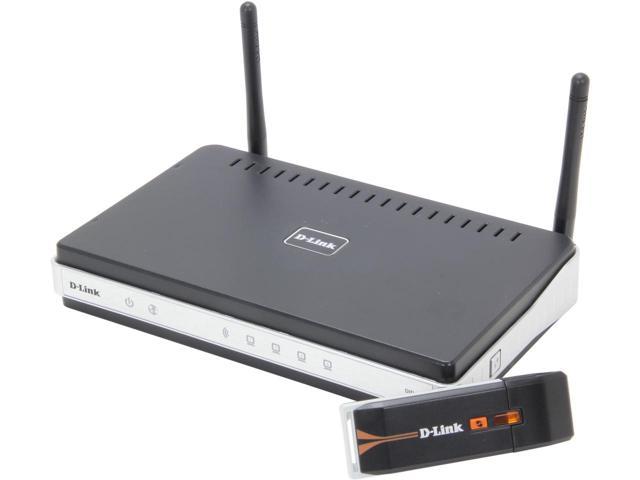
Sorry, this product is no longer available, please contact us for a replacement.
Overview:
UPGRADE YOUR WIRELESS NETWORK
D-Link® introduces the Wireless N USB Network Starter Kit (DKT-408), which includes both a Wireless N Router (DIR-615) and Wireless N USB Adapter (DWA-130) delivering ultra high performance end-to-end wireless connectivity. The D-Link Wireless N USB Network Starter Kit provides better wireless signal with the latest draft 802.11n technology offering enhanced performance and improved network coverage over 802.11g. Upgrading your home network to Wireless N provides an excellent solution for sharing a broadband Internet connection with multiple computers over a secure wireless network.
ENHANCED WIRELESS RANGE
D-Link Wireless N products use Intelligent Antenna technology to transmit multiple streams of data, which enable you to receive wireless signals in the farthest corners of your home. Not only does the D-Link Wireless N technology extend your wireless range, it also works with your existing 802.11g wireless devices. The Wireless N Router (DIR-615) included in this kit includes QoS (Quality of Service) Prioritization Technology that analyzes and separates multiple data streams based on sensitivity to delay, enabling multiple applications including VolP, video, and online gaming to stream smoothly across your network.
EASY TO SETUP
The DKT-408 kit makes it easy to setup your wireless network in your home or offi ce without professional installation. The Router (DIR-615) includes an Installation Wizard5 CD-ROM, which allows you to set up a wireless network in minutes. The USB Adapter (DWA-130) also includes an Installation Wizard5 CD-ROM, which provides easy step-by-step instructions for a fast connection to your network. In addition, the USB adapter includes a Wireless Connection Manager to keep track of all the most frequently accessed networks. Once the router and USB adapter setup process is complete, you can share a high-speed connection, fi les, media, Network Attached Storage, printers, and more.
EASY TO SECURE
The DKT-408 kit supports the latest wireless security features to prevent unauthorized access, be it from over the wireless network or from the Internet. Support for WPA™ and WPA2™ ensure the usage of the best possible encryption available, regardless of your client devices. In addition, the Router (DIR-615) utilizes dual active firewalls (SPI and NAT) to prevent potential attacks from across the Internet.
Technical Specifications:
ROUTER
STANDARDS
- IEEE 802.11n (draft)
- IEEE 802.11g
- IEEE 802.3
- IEEE 802.3u
SECURITY
- Wi-Fi Protected Access™ (WPA™, WPA2™)
ADVANCED FIREWALL FEATURES
- Network Address Translation (NAT)
- Stateful Packet Inspection (SPI)
- VPN Pass-through / Multi-sessions PPTP / L2TP / IPSec
DEVICE MANAGEMENT
- Internet Explorer® v6 or later; Mozilla® Firefox® v2.0 or later; or other Java-enabled Browsers
LEDs
- Power
- WLAN (Wireless Connection)
- Internet
- WAN
- LAN (10/100)
CERTIFICATIONS
- FCC Class B
- Wi-Fi®
- IC
- IPv6 Gold
DIMENSIONS
- Item (WxDxH): 5.5” x 7.8” x 1.2”
- Packaging (WxDxH): 9.8” x 11.3” x 3.3”
WEIGHT
- Item: 0.7 lbs
- Packaging: 2.0 lbs
WARRANTY
- 1-Year Limited3
NOTEBOOK ADAPTER
INTERFACE
- USB 2.06
FREQUENCY RANGE
- 2.4GHz to 2.483GHz
SECURITY
- Wi-Fi Protected Access™ (WPA™, WPA2™)
LED
- Link
- Activity
CERTIFICATIONS
- FCC Class B
- IC
DIMENSIONS
- Item (WxDxH): 1.1” x 3.2” x 0.5”
- Packaging (WxDxH): 9.8” x 11.3” x 3.3”
WEIGHT
- Item: 0.1 lbs
- Packaging: 0.5 lbs
WARRANTY
- 1-Year Limited3
Product Views:
 |
 |
| D-Link DIR-615 Side View | D-Link DIR-615 Back View |
 |
 |
| D-Link DWA-130 Side View | D-Link DWA-130 Front View |
Documentation:
Download the D-Link DIR-615 Datasheet (PDF).
1 Maximum wireless signal rate derived from IEEE Standard 802.11g and draft 802.11n specifi cations. Actual data throughput will vary. Network conditions and environmental factors, including volume of network traffi c, building materials and construction, and network overhead, lower actual data throughput rate. Environmental factors will adversely affect wireless signal range. Wireless range and speed rates are D-Link RELATIVE performance measurements based on the wireless range and speed rates of a standard Wireless G product from D-Link.
2 1-Year Limited Warranty available only in the U.S.A and Canada.
3 Computer must adhere to Microsoft’s recommended System Requirements.
4 The software included with this product is not Mac-compatible.
5 Latest software and documentation are available at http://support.dlink.com.
6 Using a USB 1.1 port will affect device performance.

