
D-Link DV-600S D-View 6.0
D-View 6.0 SNMP Network Management System
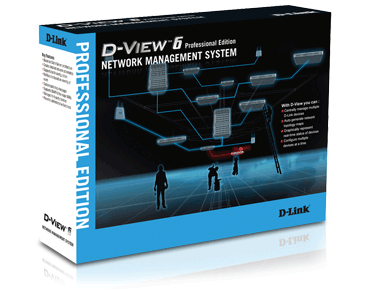
Sorry, this product is no longer available, please contact us for a replacement.
Overview:
The D-View® 6.0 SNMP Network Management System is a software tool that facilitates the central administration of a network with various SNMP-enabled devices. The D-View 6.0 Standard version (DV-600S) is tailored for networks with up to 1000 nodes. Beyond that, the D-View 6.0 Professional version (DV-600P) provides a server-based architecture that simplifies the daily management of the network. Flexible and versatile, D-View 6.0 provides network management to SNMP-based devices, including third party devices.
Automatic Discovery of Network Devices
Administrators can create a topology diagram to graphically represent planned or existing networks with a simple click of a button. Through SNMP or ICMP, a topology is automatically generated from your network devices. Traps can be sent to remote network devices to obtain status information. D-View 6.0 can recognize a device’s standard (SNMP or non-SNMP), type (routeror switch, wired or wireless) and network domain. That’s only the beginning of the types of analyses administrators can perform on all their network devices. Import a bitmap of your building’s blueprint and display your network’s topology on top of the blueprint to provide a realistic representation of the network topology.
Batch Configuration or Firmware Upgrades
D-View 6.0 makes switch firmware upgrades and configuration changes easier. Simply select the network devices you wish to upgrade and, with the click of one button, upload your software. This feature is especially useful in setting up a network. It is also useful for maintenance, as a group of switches can be scheduled for the same services: rebooting, port status monitoring, or enabling such features as Spanning Tree or the D-Link® Safeguard Engine™.
MIB Browser/Compiler/Utilities
D-View 6.0 supports third-party devices as well. With the D-View MIB compiler, an administrator can compile and load third-party MIB files into D-View. In this recognizable format, D-View can then communicate with the third party devices making them manageable through D-View. Valuable information can then be polled to provide a complete status of the switch. Even in environments with products from mixed vendors, D-View can still provide a unified management platform.
Network Status – Real Time Management
D-View 6.0 is a useful tool for monitoring network status and performance in real time. It allows trap and alarm notification to be set, and can notify the administrator via e-mail. With the Event Viewer, Filter Setting can extract the exact information needed by event (type or severity), time (all or specific period), device (vendor or type), and source. Trap Log and Filter can be set to facilitate troubleshooting and monitoring.
D-View 6.0 can also present network performance in colorful bars and graphs, displaying easy-to-read charts with percentage of packet flow, types of packets, port flow, and much more, any time you want.
Microsoft SQL Server/Access Format Database
Completely integrate managed devices into your network environment with MIB support. With the MIB compiler and network topology data organized according to the Microsoft SQL Server and Microsoft Access formats, you’ll have the option of editing their database using D-View, Microsoft SQL Server, or Microsoft Access software.
Features:
- Layer 3 utilities, including IP Forwarding, RIP2, OSPF, IP Mroute, DVMRP and PIM functions, accommodate the increasing presence of Layer 3 switches and advanced routers in enterprise networks
- Topology creation program generates diagrams and schematics useful for network design and layout planning
- Easy overview of the entire network simplifies administration and monitoring
- SNMPv3 support for major MIBs including MIB II, IF-MIB (RFC2233), Entity MIB (RFC2737), Bridge 802.1D (RFC1493), RMON, 802.1P (RFC2674) and 802.1Q (RFC2674)
- Batch changes/upload/backup for the firmware or configuration
- Trap/Alarm notification by e-mail
- Multiple display views with many different options make network management and maintenance simple and convenient.
- Powerful, easy-to-use MIB Compiler and Browser for use independent of D-View renders network management more effectively and with greater efficiency
Specifications:
Business size
- Small to Medium Businesses
Architecture
- Standalone
User Logins
- Single User
Maximum Managed IP Nodes
- Less than 1000 Nodes
Database support
- Microsoft Access
Graphical Event Statistics
- Bar/Pie Chart
Network Management Protocol
- SNMP v1/v2/v3
MIB Utility Support
- MIB II, 802.1D, RMON, Entity, IF MIBs, VLAN, 802.1P Layer 3 Utilities: IP Forwarding, PIN, OSPF, DVMRP, IP Mroute, RIP2
MIB Browser & Compiler
- Full Function Support of 1) Get & Set, 2) MIB Editor, and 3) SNMP v1/v2/v3
Internet Tools Support
- Trace Route, TFTP Server, Ping, Web
Trap Manager
- 1) Alarm/trap message notification by sound/log/alert flash/email
- 2) Advanced filter and alarm/trap list view
- 3) Trap editor allows manager to add/modify trap items
- 4) History log support
Both versions of D-View 6.0 (Standard and Professional Editions) also come fully equipped with Topology Auto Generator, Batch Configuration, Device Management Module, and Local and RADIUS User Authentication Modes
Technical Specifications
Hardware System Requirements
- CPU: 1.4GHz or above
- DRAM: 1G or above
- Hard drive available space: 200MB
- Ethernet adapter
Software System Requirements
- Operating System:
- Windows Advanced Server 2000 & SP4 (D-View 6.0 for SQL Server 2000)
- Windows 2003 Server (D-View 6.0 for SQL Server 2000)
- Windows 2000 series product & SP4 (D-View 6.0 for Access 2000)
- Windows XP
- DBMS:
- SQL-Server 2000 & SP3 (D-View 6.0 for SQL-Server 2000)
- Access 2000 (D-View 6.0 for Access 2000)
- Microsoft XML Parser and SDK
- Device SNMP Configuration
- MIB II Information and Statistics
- IF Information Tables
- Spanning Tree Information and Port Configuration
- Bridge 802.1d Information and Port Configuration
- RMON Statistic, History and Event Group
- L3 Utilities
Documentation:
Download the D-Link DV-600S D-View 6.0 Datasheet (PDF).

