
D-Link DWA-140
RangeBooster N USB Adapter

Sorry, this product is no longer available, please contact us for a replacement.
Overview:
Exceptional Performance
The D-Link® RangeBooster N® USB Adapter (DWA-140) is a draft 802.11n compliant wireless client for your desktop or notebook PC. It delivers up to 12x faster speeds1 and 4x farther range1 than an 802.11g network while staying backward compatible with 802.11g networks. Once connected, you can share a high-speed Internet connection, photos, files, music, printers, and more.
Get Connected, Stay Connected
The DWA-140 is powered by RangeBooster N technology to provide superb wireless performance in the home or office. Connect to a RangeBooster N Router (DIR-628) and experience smooth Internet phone calls (VoIP), responsive network gaming, secure Web surfing, faster file transfers, enhanced audio streaming, and greater wireless coverage in larger homes and offices1. The DWA-140 supports WPA™ and WPA2™ encryption and includes a Wi-Fi Protected Setup™ (WPS) Push Button to easily connect to a wireless network.
Easy to Setup, Easty to Use
The D-Link Quick Adapter Setup Wizard guides you step-by-step through the installation process. Configure this USB adapter without having to call a networking expert to help you. The D-Link Wireless Manager is also included with this product to keep track of your most frequently accessed networks so that you can join them quickly and easily
With unmatched wireless performance, reception, and security protection, the D-Link RangeBooster N USB Adapter (DWA-140) is a great choice for easily adding or upgrading wireless connectivity to your desktop or notebook PC.
Wirelessly connect to the Internet for work or play
Greater wireless reception around your home or office
Backward compatible with 802.11g networks
RangeBooster N Adapter Benefits
- Delivers up to 12x faster speeds1 and 4x farther range1 than 802.11g
- Access secure networks using WPA™ or WPA2™ encryption
- Easy to install and use with the included Quick Adapter Setup Wizard or using Wi-Fi Protected Setup™ (WPS)
- Backward compatible with 802.11g networks
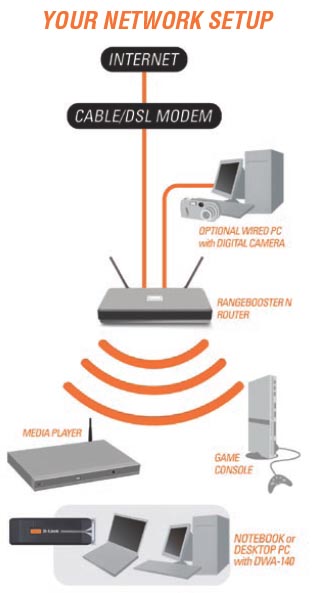
1 Maximum wireless signal rate derived from IEEE Standard 802.11g and draft 802.11n specifications. Actual data throughput will vary. Network conditions and environmental factors, including volume of network traffic, building materials and construction, and network overhead, lower actual data throughput rate. Environmental factors will adversely affect wireless signal range. Wireless range and speed rates are D-Link RELATIVE performance measurements based on the wireless range and speed rates of a standard Wireless G product from D-Link. Maximum throughput based on D-Link draft 802.11n devices.
Technical Specifications:
| D-Link DWA-140 Specifications | |
|---|---|
| Standards |
|
| Interface | USB 2.02 |
| Frequency Range | 2.4GHz to 2.462GHz |
| Security |
|
| LEDs |
|
| Certifications |
|
| Operating Temperature | 32˚ to 104˚ F (0˚ to 40˚ C) |
| Operating Humidity | 10% ~ 90% (Non-condensing) |
| Dimensions | Item (WxDxH): 1.1” x 3.4” x 0.5” (30mm x 86.3mm x 12.7mm) Packaging (WxDxH): 9.5” x 1.5” x 6.6” (241.3mm x 38.1mm x 167.6mm) |
| Weight | Item: 0.1 lbs (0.05 kg) Packaging: 0.5 lbs (0.23 kg) |
| Warranty | 1 Year Limited3 |
| Recommended System Requirements | For Optimal Wireless Performance: Use with RangeBooster N Router (DIR-625 or DIR-628) |
| Minimum System Requirements |
|
| Package Contents |
|
2 Using a USB 1.1 port will affect device performance. USB 2.0 port recommended.
3 1-Year Limited Warranty available only in the USA and Canada.
4 Computer must adhere to Microsoft’s recommended System Requirements.
5 Latest software and documentation are available at http://support.dlink.com.
Documentation:
Download the D-Link DWA-140 Datasheet (PDF).

