
D-Link DWA-180
Wireless AC1000 Dual Band USB Adapter

Sorry, this product is no longer available, please contact us for a replacement.
Overview:
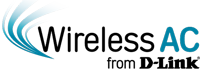
Upgrade to Wireless AC Performance
Today's households are connecting more devices than ever before – with more and more iPhones, Androids, tablets, and laptops laying around in any given home, it's important that each device gets the speed and coverage it deserves.
By upgrading your laptop and desktop computers to wireless AC, you can immediately enjoy the benefits of faster wireless speeds and better connectivity – all with less wireless interference so you can enjoy doing what you love most. Delivering Wi-Fi dual band speeds to your laptop or desktop computer, the DWA-180 is the perfect solution for those looking to enjoy smooth gaming, high-quality HD video streaming and fast file transfers.
Backward Compatible
While the Wireless AC1000 Dual Band USB Adapter delivers blazing fast AC speed to your laptop or desktop computer, it’s also backward compatible with older Wi-Fi routers and devices – no updates or adapters necessary.
Maximize your AC Performance
While your new Wireless AC adapter delivers the latest and the greatest in wireless performance to your laptop and desktop computers, you can further optimize your home network's performance by upgrading your current router to one of D-Link's Wireless AC Cloud routers. By adding an Wi-Fi AC router to your home network (DIR-810L, DIR-820L), you can avoid speed bottle-necks and maximize your wireless AC performance.
Dual Band Advantage
The Wireless AC1000 Dual Band USB Adapter delivers dual band performance to your laptop or desktop computer for intelligent, versatile, interference-free bandwidth. Check your e-mail and surf the Internet on the 2.4GHz band; or game, make Skype calls and stream HD movies with less interference on the 5GHz band. Whatever you like to do online, dual band has you covered.
Easy Push Button Setup (WPS)
Quickly and easily establish a fast, secure home network that will have you browsing, streaming, and watching in minutes. Connection is only a push of a button away!
Features:
Package Contents
- Wireless AC1000 Dual Band USB Adapter (DWA-180)
- Quick Install Guide
- CD ROM6
Minimum System Requirements
- Computer with:
- Windows 8®5, Windows 7®5, WindowVista®5, or Windows® XP SP25
- CD-ROM Drive
- Internet Explorer v7 or Mozilla Firefox v3.0
- 20MB Hard Disk Space
- USB Port2
- For Internet Access:
- Cable or DSL Modem
- Wireless Router
- Subscription to an Internet Service Provider (ISP)
Features
- Draft IEEE 802.11ac, 802.11n, 802.11g and 802.11a Compliant1
- Dual Band Technology for use in 2.4GHz or 5GHz Networks
- Wireless AC Technology for Superior Wireless Performance1
- Access Secure Networks using WPA™ or WPA2™
- Wi-Fi Protected Setup™ (WPS) Push Button for Easy Connection to a Wireless Network
- 24/7 Basic Installation Support3
- 1-Year Limited Warranty4
2 Using a USB 1.1 port will affect device performance. USB 2.0 port recommended.
3 24/7 Basic Installation Supportis available only in the USA for the first 30 daysfrom date of original purchase.
4 1-Year Limited Warranty available only in the USA and Canada.
5 Computer must adhere to Microsoft’s recommended System Requirements. Please contact Microsoft for details.
6 Latest software and documentation are available at http://support.dlink.com.Allreferencesto speed and range, including the performance chart, are for comparison purposes only. Product specifications, size, and shape are subject to change without notice, and actual product appearance may differ from that depicted on the package. See inside package for warranty details.
Comparison Chart:
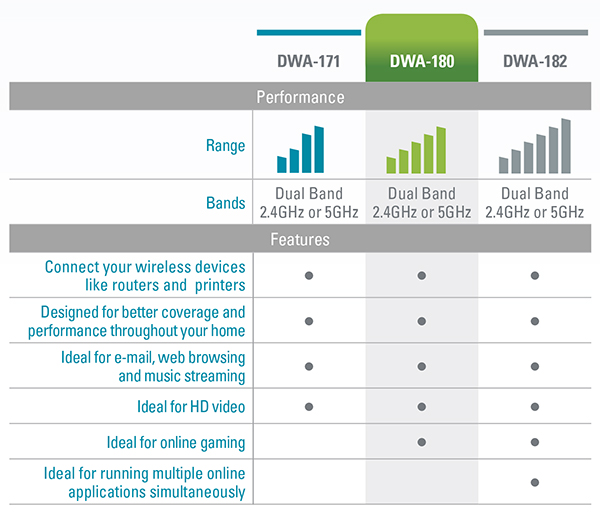
Technical Specifications:
| D-Link DWA-180 Specifications | |
|---|---|
| Standards |
|
| Interface | USB 2.0 |
| Security |
|
| LEDs | Link/Activity (blue) |
| Certifications |
|
| Operating Temperature | 32° to 104°F (0° to 40°C) |
| Operating Humidity | 10 ~ 90% (Non-condensing) |
| Dimensions | Item (WxDxH): 3.83 x 1.15 x 0.53 inches |
| Weight | Item: 0.05 lbs |
| Warranty | 1-Year Limited* |
Documentation:
Download the D-Link DWA-180 Datasheet (PDF).



